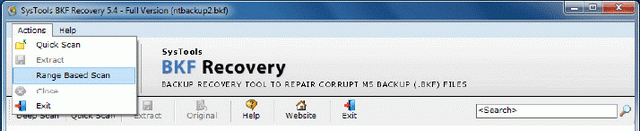Advanced BKF Recovery Tool with Newly Added Feature
Thing that you should know before you use the BKF recovery tool to restore corrupted Windows backup files
What is supported?
If you want to repair complete backup files of computer, we recommended that you use Deep Scan feature of Advanced BKF recovery software that easily recovers all the data of your computer using two-phase scan theory, moreover, it recovers system state backup files in the form of files and folders. *Registry files, Boot files, the COM+ files (class registration database) etc.
Note: Using this advanced utility you can easily extract corrupted backup files on local computer as well as remote computer.
Volume considerations: You can use this Advanced BKF recovery tool to restore data on FAT16, FAT32, or NTFS volumes.
Quick Recovery of BKF Files
You can use Quick Scan feature to repair and restore Windows BKF files quickly. It is based on one phase scan theory and it is recommended in less corruption cases.
Latest Feature: Range Based Scan (Partial Recovery Feature)
Now, we are going to describe how to use "Range Based Scan" option to perform partially recovery of BKF files that has been included in Advanced BKF recovery tool by our esteemed organization.
Select “Range Based Scan” option under menu as shown below:
As per growing demand of partial recovery, finally, we have added “Range Based Scan” (Improved version of Partial Scan) feature. By adding this, now, users have no need to perform full recovery process. With using this newly added feature, users will be able to recover only particular files from corrupted Windows backup.
As you click on “Range Based Scan” option, you will find the following screen:
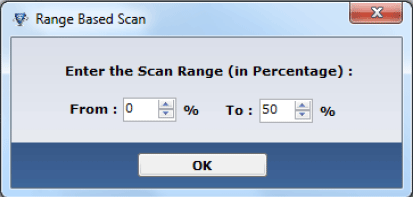
What is Range Based Scan?
“Range Based Scan” is the important part of this option which is the way to divide whole database into different parts. Let us take a example: if you enter the value as “50%” to “100%” then this software will recover second half of the data from the selected document and if you enter the value “25%” to “50%” then this tool will recover second half data from first half. So, now it is easy to perform partial recovery of BKF files with this advanced option.